Overview
Introduction:
These programs allows vendors to send Invoice data, using the Cloud or a local shared folder, to Customers who can download and import the data as Bills.
A recent analysis showed that up to 40% of the transactions in a QuickBooks file are Vendor Bills. Previously there hasn't been an easy to download and import these transactions. But with the new Invoice to Bill programs it only takes a few mouse clicks to download and import Vendor Invoices.
With these new Invoice to Bill programs, users can now download Vendor Bills just like they download checks, deposits and credit card charges. To utilize this new downloading capability both the cooperating seller and cooperating buyer have to be using QuickBooks and they have to share a folder. They can use SugarSync, Dropbox or other cloud sharing company that allows Shared folders or they can share a folder on the same local network.
The Invoice to Bill {Seller} program exports invoices from QuickBooks and puts them in the Shared folder on the sellers computer. Then the cloud sharing company (SugarSync, Dropbox etc.), if used, transfers the invoices securely and safely to a cloud Shared folder on the buyers computer. Then the Invoice to Bill {Buyer} program removes the invoices from the Shared folder and imports them into QuickBooks as Bills. See the flowchart below for how the process works.
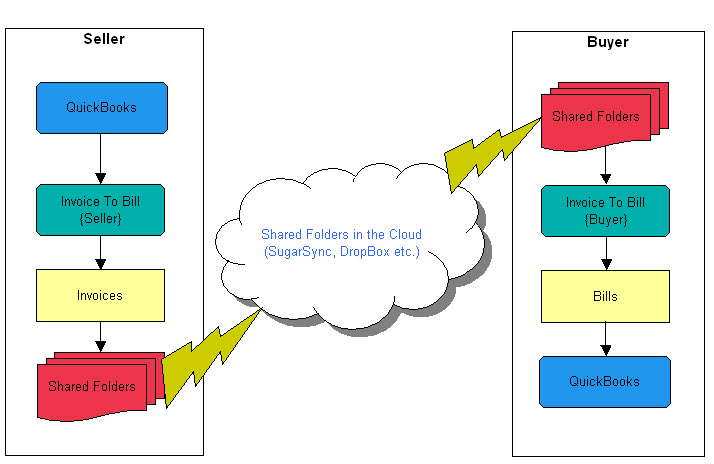
The cloud sharing companies usually have free accounts that can be used for sharing small volumes of data. A typical shared invoice is about 2 to 5 kb and it usually takes only a few seconds for an invoice to be transferred, via the cloud, to the buyers computer.
If the seller and buyer share a cloud folder, no else has access to the shared folder. A seller will need to setup a shared folder for each of the buyers he is sending invoices to and the buyer will need to setup a shared folder for each seller he is receiving invoices from.
These programs keep track of the files sent or received. Also the cloud sharing companies, if used, usually keep history of what has been added to or deleted from the shared folder and may send you a daily email showing the activity in the shared folder.
The previous paragraphs assume that the seller and buyer are at different locations and are not on a local network. These programs will also work if the sellers and buyers QuickBooks files are on the same computer or network. In this scenario the shared folder for the seller and buyer is the same folder and the folder is not shared via a cloud file sharing service.
System Requirements:
1. QuickBooks Pro, Premier or Enterprise Solutions. See the "How to Buy" page for the different versions.
2. Microsoft Access 2000-2013 or or the free Microsoft Access Runtime engine which can be downloaded from the "How to Buy" page.
3. Win98 SE, 2000, XP, Vista and Win 7, Win 8.
Support:
Free email support for 60 days from date of purchase. Support questions should be emailed to support@q2q.us. Remote support can be purchased at Support Options
Trademarks:
QuickBooks is a registered trademark and service mark of of Intuit, Inc. in the United States and other countries. This program is designed for use with QuickBooks and Enterprise Solutions software only. (See the "How to Buy" page for more information)